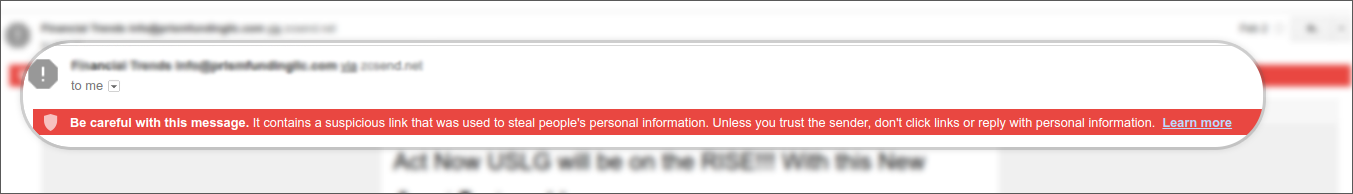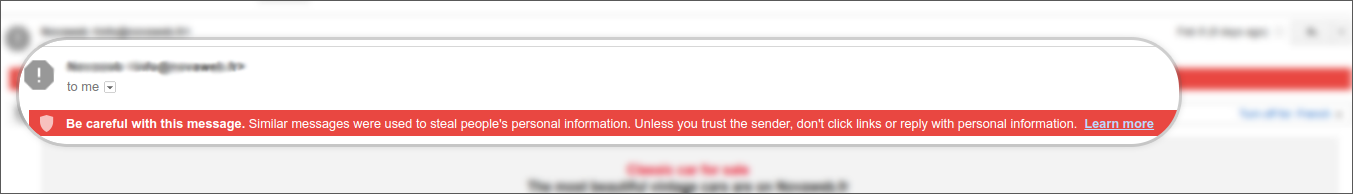Why can’t I use a FREE ESP (gmail,yahoo,hotmail etc.) as Sender in my Campaigns
Free email address services have policies in place that are meant to prevent email scams but can cause delivery issues for legitimate business. Therefore, it‘s mandatory to use a business email address as a reply-to address to boost deliverability and prevent delivery problems.
For example, if you would use bestprice123@gmail.com as a reply-to mail address, the recipients’ inbox might identify you as SPAM and move you to the SPAM section right away.
What are the problems with free email? The main restriction of an email address from a free service provider is that you don’t own the domain, therefore this limits the control over that domain’s delivery policies
How DMARC Applies to a Sender Identity
When sending email via a service provider such as SENDER, you will be asked to authenticate a domain. All major mail providers such as Google, Microsoft, and others implement DMARC to protect their customers and prevent abuse. Let’s use Google’s Gmail and the email address example@gmail.com as an example.
Google has SPF, DKIM, and DMARC policies. Google’s DNS records will approve domains such as gmail..com and the IP addresses google controls. SENDER domains and IP addresses will not be included in Google’s approved domains and IP addresses.
When you send a message from example@gmail.com to customer@yahoo.com using SENDER, a yahoo server will receive the message. Yahoo will then look up Google’s SPF and DKIM records because Google is the domain in the return-path message header.
The Yahoo receiving server will determine that the message was sent using a SENDER IP address and was not signed by Google’s private key. Both SPF and DKIM will fail, causing Yahoo email to employ the DMARC failure policy specified by Google.
Basically, Yahoo, or any other receiving email server, has no way of knowing whether you are using SENDER to send an email for legitimate purposes or spoofing Gmail’s domain.
That’s is why SENDER impose authenticating a domain. The SENDER domain authentication method provides CNAME records that you place on your domain to approve SENDER’S IP addresses, plus will automatically manage your SPF and DKIM records, protecting your domain’s reputation.
Many of the popular email providers implement DMARC, including:
- AOL
- Gmail
- Microsoft (Hotmail, MSN)
- Outlook
- Yahoo
 "Be
careful with this message. The email contains a suspicious link that
was used to steal personal information. Unless you trust the sender,
don't click links or reply with personal information"
"Be
careful with this message. The email contains a suspicious link that
was used to steal personal information. Unless you trust the sender,
don't click links or reply with personal information"